Generate Subtitles Creating educational videos that engage and inform has become a cornerstone of modern learning — whether you’re teaching a global online audience or building micro-courses for a local classroom. While delivering valuable content is the goal, making your videos accessible and easy to follow is equally essential. Subtitles play a pivotal role in that. They make content more inclusive, enhance viewer retention, and even support better comprehension, especially for non-native speakers.
In recent years, advances in artificial intelligence have made subtitle generation faster, more accurate, and remarkably simple. Gone are the days of manually transcribing long lectures or outsourcing subtitling at high costs. Now, AI-powered tools can automatically transcribe spoken words, sync them with video frames, and create clear, polished subtitles — all with minimal human intervention. If you’re an educator or content creator wondering how to seamlessly integrate subtitles into your learning videos, this guide walks you through every step.
Why Subtitles Matter for Educational Videos
Before diving into the how-to process, it’s worth understanding why subtitles make such a difference in educational content. First, they support learners with hearing impairments, ensuring your material is accessible to everyone. Second, they help viewers grasp complex terms, especially in subjects like science, history, or languages. Subtitles also improve information retention — reading and listening simultaneously can reinforce key concepts. Lastly, they expand your audience reach, allowing non-native speakers or learners from different regions to follow your videos more comfortably.
Preparing Your Video for Subtitle Generation
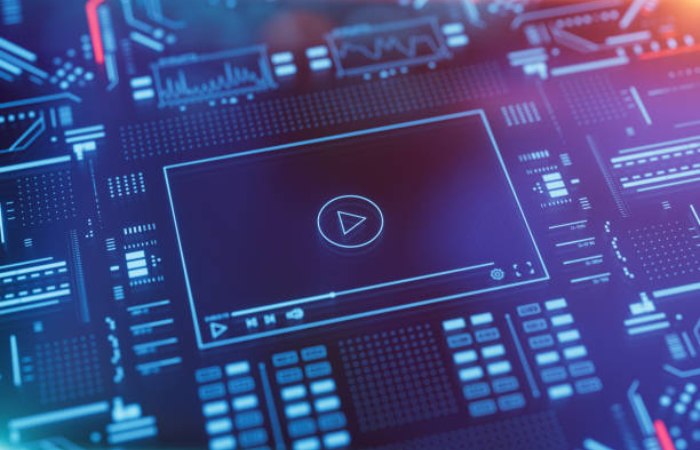
To make subtitle generation effective, it’s important to start with a clear, high-quality video. Ensure your audio is crisp and your narration is easy to understand. Clear speech improves transcription accuracy when using AI tools. Avoid background noise, overlapping dialogue, or distorted sound, as these can affect subtitle quality. Once your video is ready, you’re set to explore how AI can automate the subtitle creation process.
Choosing the Right Tool for Subtitle Generation
When selecting a platform to generate subtitles, you want a solution that offers accuracy, ease of use, and versatility. Ideally, look for an option that can handle everything in one seamless workflow — from transcribing and timing to styling and exporting subtitles. One such subtitle generator provides an all-encompassing solution that simplifies the entire process. It allows you to not only generate subtitles but also fine-tune them within the same platform, eliminating the need to juggle manifold apps or software. This comprehensive approach saves time and ensures your subtitles align perfectly with your educational video’s pacing and tone.
How AI Generates Subtitles Step by Step
Once you’ve chosen your preferred tool, the subtitle generation process typically begins with uploading or adding the video link. The AI listens to the audio, detects speech patterns, and transcribes the spoken words into text. Unlike manual transcription, the AI automatically timestamps each line, synchronizing it with the video timeline. This step happens within minutes, even for long-form content.
After generating the initial subtitles, you’ll have the opportunity to review and edit the text. While AI is highly accurate, minor adjustments — such as correcting technical terms, names, or accents — can enhance the final output. Once reviewed, you can style the subtitles to match your video’s aesthetic. Adjust fonts, colors, and placement to ensure readability without distracting from the visual content. The finalized subtitles can then be directly embedded into the video or exported as a separate file for use on different platforms.
Refining Subtitles for Educational Clarity
Educational videos often involve terminology that may not be recognized easily by automated systems, especially if it’s industry-specific or jargon-heavy. During the review stage, carefully scan the subtitles for accuracy, particularly for proper nouns, dates, and technical terms. Adding punctuation can also improve readability and ensure viewers follow along smoothly.
Another refinement step involves breaking longer sentences into shorter, digestible subtitle lines. This practice enhances comprehension, especially for learners processing complex information. When your subtitles reflect clarity and precision, your educational video becomes an even more powerful learning tool.
Exporting and Sharing Your Subtitled Video
Once subtitles are polished and finalized, exporting them is the final step. Most platforms allow you to either embed subtitles directly into the video (hard subtitles) or export subtitle files (like SRT or VTT) for platforms such as YouTube, Vimeo, or LMS systems. Consider where your educational content will be hosted and choose the format that best aligns with your distribution method. Subtitled videos are more discoverable and rank higher in search engines, providing an added benefit for educators sharing their resources online.
Beyond Subtitles: Enhancing Educational Videos Further
Subtitles alone can transform your videos, but combining them with other engagement techniques elevates learning even more. Incorporating interactive elements like annotations, quizzes, or clickable links can encourage active learning. For creators who often work on the go, leveraging video apps can streamline the content creation process, offering mobile-friendly editing, text additions, and quick exports right from your phone or tablet.
Final Thoughts
AI-powered Generate Subtitles has revolutionized how educators and content creators make their videos accessible, engaging, and easy to follow. With just a few simple steps and the right tool, you can create polished, professional subtitles that enhance the impact of your educational materials and make them available to a broader, more diverse audience.
Also Read: Thespark Shop Flower Style Casual Men Shirt

